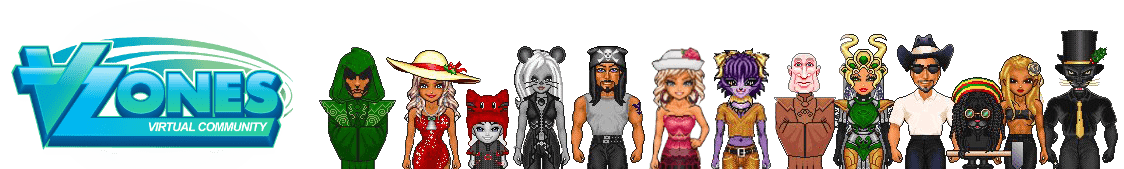- Sun Apr 29, 2018 12:19 am
#1263
Is there anyway we might get back the keyboard shortcuts for movements?
On Number Pad:
Ctrl+Arrows - Left, Right, Forward, Back
Ctrl+5 Ghost/Unghost
I have multiple windows open all the time, and to click on buttons slow me down, In the past I was able to use the Alt+Tab to quickly get to my VZone windows and talk/respond to something.. now It takes me a minute or two to even click on one of the buttons.. this sets me back in my other computing needs.
I really would appreciate it.
Thanks.
~Posac
On Number Pad:
Ctrl+Arrows - Left, Right, Forward, Back
Ctrl+5 Ghost/Unghost
I have multiple windows open all the time, and to click on buttons slow me down, In the past I was able to use the Alt+Tab to quickly get to my VZone windows and talk/respond to something.. now It takes me a minute or two to even click on one of the buttons.. this sets me back in my other computing needs.
I really would appreciate it.
Thanks.
~Posac