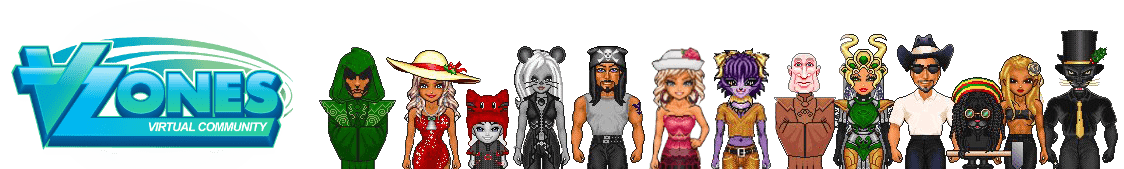- Tue Jun 05, 2018 6:27 pm
#1670
How to use the vouchers:
1.Hold the voucher in your avie hand.
2. Click the voucher and find the word 'collect'.
3. Click 'collect' and the voucher amount will be recorded to your avatar. The voucher will disappear.
4. Click your avatar body, go to STATUS, to 'How Many Vouchers?' Click that for your total collected.
5. Wander in to the Prize Market to the Voucher Redemption Room. View the displays with price tags and the vendo in the middle. Unghost to purchase desired item in the vendo.
All done!
1.Hold the voucher in your avie hand.
2. Click the voucher and find the word 'collect'.
3. Click 'collect' and the voucher amount will be recorded to your avatar. The voucher will disappear.
4. Click your avatar body, go to STATUS, to 'How Many Vouchers?' Click that for your total collected.
5. Wander in to the Prize Market to the Voucher Redemption Room. View the displays with price tags and the vendo in the middle. Unghost to purchase desired item in the vendo.
All done!
Polly
VZones Staff Member
VZones Staff Member