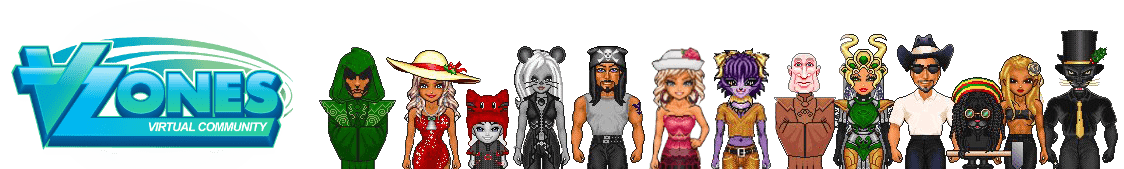- Wed Aug 08, 2018 5:26 pm
#3023
It'd be nice to be able to move from locale to locale with a keyboard shortcut, such as CTRL+Arrow Keys.
EDIT: As Sly as pointed out, this is already a feature, please see below for instructions on how to do this.
EDIT: As Sly as pointed out, this is already a feature, please see below for instructions on how to do this.
Last edited by nodnarb on Thu Aug 09, 2018 2:53 pm, edited 1 time in total.