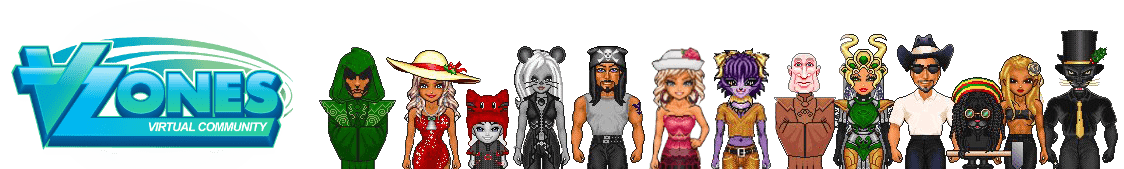- Mon Aug 20, 2018 5:22 pm
#3222
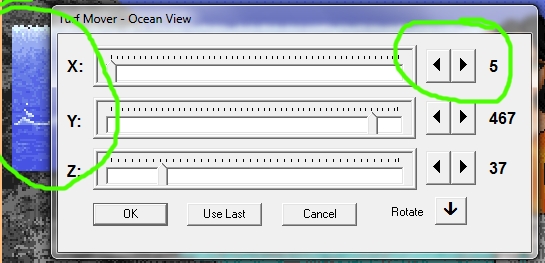 turf mover problem.jpg (89.53 KiB) Viewed 3928 times
turf mover problem.jpg (89.53 KiB) Viewed 3928 times
Hi there,
I have been decorating my turfs and I am finding one thing that really irks me. The turf mover stops at 5+ pixels from the left edge. I can't move anything all the way over to the left. This creates a gap on the left with some items.
I was wondering if it was possible to have the ability to move items a bit farther to the left. Instead of a set 5 that the mover stops at, maybe have it be -20 or as far as possible without causing other problems like lost items.
If you agree, please also chime in below so that TPTB can see this would be a change we would like to possibly see in the future.
Thank you
I have been decorating my turfs and I am finding one thing that really irks me. The turf mover stops at 5+ pixels from the left edge. I can't move anything all the way over to the left. This creates a gap on the left with some items.
I was wondering if it was possible to have the ability to move items a bit farther to the left. Instead of a set 5 that the mover stops at, maybe have it be -20 or as far as possible without causing other problems like lost items.
If you agree, please also chime in below so that TPTB can see this would be a change we would like to possibly see in the future.
Thank you
Attachments
Rumors are carried by haters, spread by fools, and accepted by idiots.