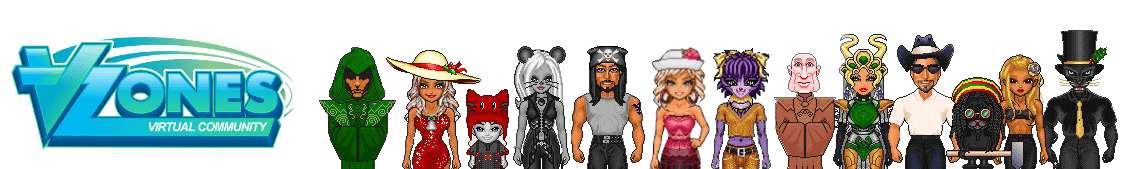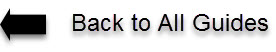There is a saying that "thought counts". You might want to send your friends a gift because you appreciate them or you want to surprise them or for some other reasons. Sending items via Mail can be done either the Avatar is online or offline but cost Tokens. This guide will show you how to send gifts or postage.

Step 1. Buy a gift box to put the items you would like to send. You can get those in VZones Post Office which is located in Orchid Street.

Step 2. To buy, click on the "gift box" you would like to buy, then select "buy this item" on the pop-up menu. Put the gift box in your pocket so that it will be easy for you to put the items.

Step 3. Put the items in the gift box. You might want also to add Greeting cards to make it more special. It is at the Left side from the Entrance VZones Post Office still.

Step 4. Now you are ready to send the items. To send you must find VZones Mail Boxes on the Streets or you can go to VZones Post Office, turn right from the Entance. Click on the "VZ Mail box" then click "Send Mail" . Input the recipients name and your message and click "OK" button.