Please visit: https://www.vzones.com/my-account/
Then click My Subscription
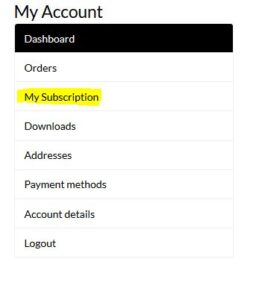
Then from that page click cancel next to the subscription.
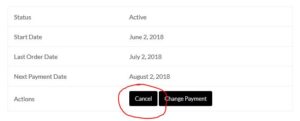
Then signup for the new subscription you would like.
Once downgraded from VIP status the following will happen.
- Rents will be reset and a new date from your first billing date will show. You’ll then need to pay rent on each turf monthly.
- Access will be changed so you cannot enter the VIP areas.
- Any avatars which have VIP bodies or heads will be removed.
- Any townhouse ownership will be disabled and the house will show as available. The insides will be cleared out and returned to new. We recomend removing all items from the house before you downgrade.
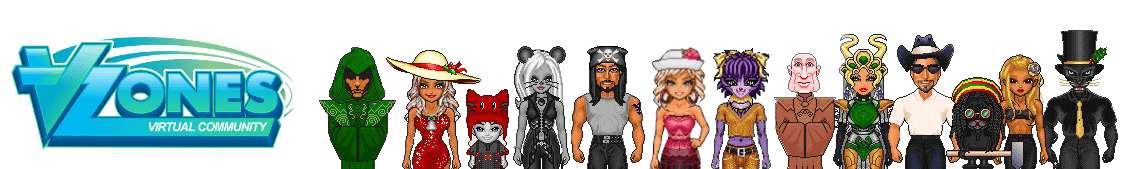

Thanks for trying to help me out so many times this past month. I’ve had nothing but trouble each time I tried to login to the Vzones Virtual Worlds to change my options… to no avail. Always, my password NEVER works and I have to wait a week for a new one. Also, as I wondered around the world, I found the other players very helpful and polite…. but there’s nothing doing anywhere. I see the games schedule etc.. but for the money I really am not happy.
So please discontinue my membership as of today. Sorry to go but I need more action. Thanks again anyway. Kathryn Poulton
bobkatp@sympatico.ca
Please confirm stopping my membership.