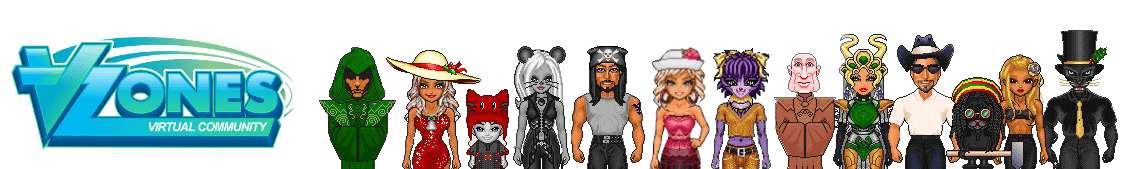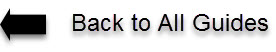You might sometimes wanted to buy items or customize your Avatar and wanted to be aware of how many tokens you have in pocket. This will not count the tokens you have in your turf and ATM. Shown below are the easy steps to check tokens.
Step 1. Click your "Avatar" Then a pop-up menu will appear next hover to "Status" and click "Tokens in Hand and Pocket".
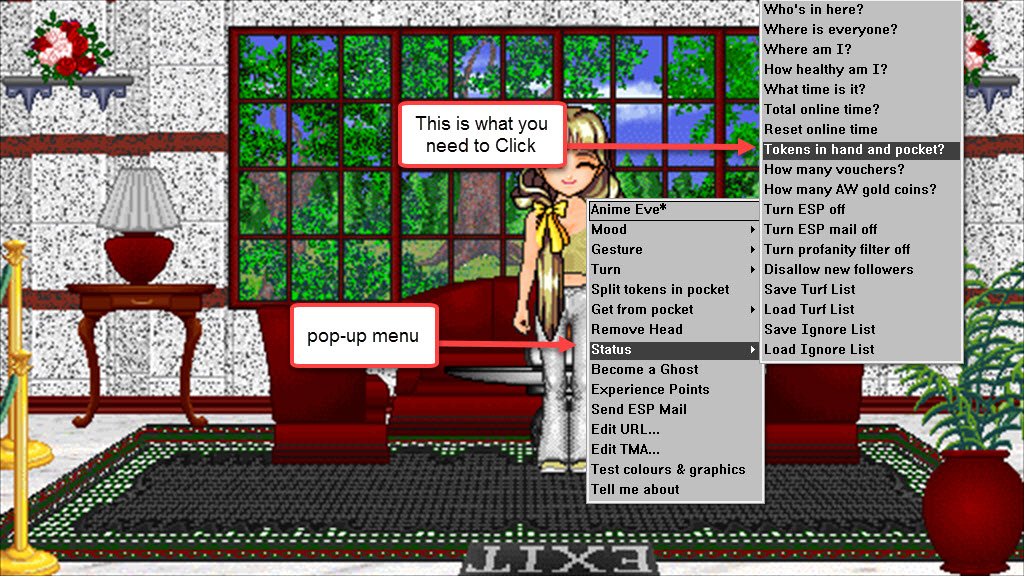
Step 2. Tokens will be then displayed on the upper left side of your VZones screen.

Video Tutorial:
You can pause and play as you follow the video guide.