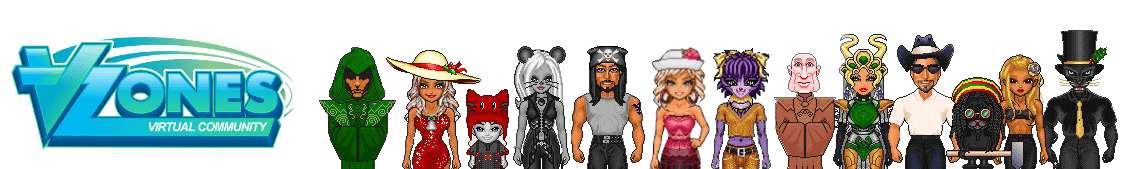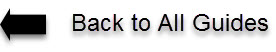ATM is a machine that allows you to check and withdraw Tokens that you Purchased from the website and Tokens that you earn ever hour (only applies to Standard and VIP members only). You can find it inside the 'Bank of Kymer' and in the streets.
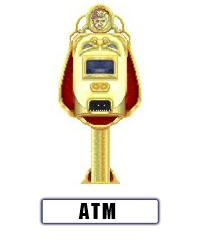
To Withdraw Tokens
Click the ATM and click on "withdraw tokens". You can choose the amount you want to withdraw, you can click 'all' if you want to get all tokens and you can select "other amount" if you want to get the desired amount of tokens only and leave the rest in your account.
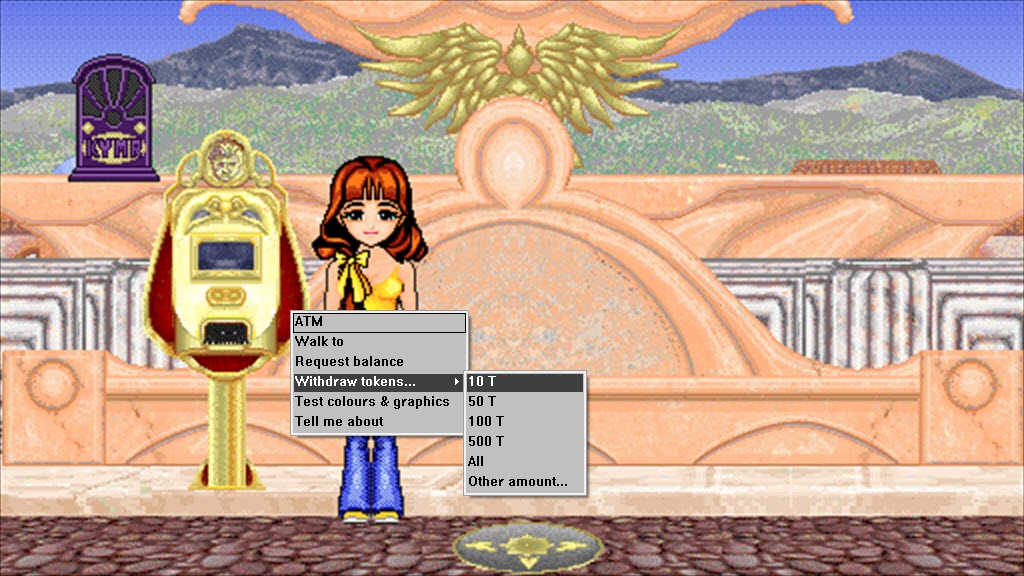
To Request Balance
Click on ATM, then a pop-up menu will appear. Click on "Request Balance" to know your Tokens you have in your account.
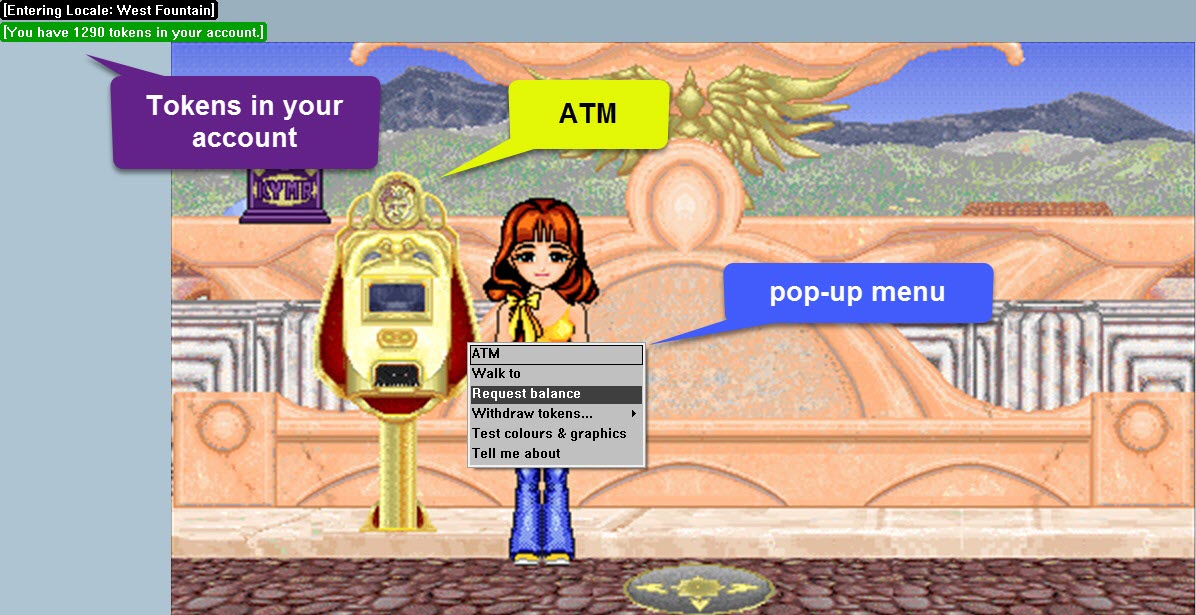
To Split Tokens
Click your Avatar then select "Split Tokens in pocket". A pop-up window will appear. Enter the amount of Tokens you want to take in the text box and hit "Ok".
You can put the Tokens you took in the container or box (if you have) to split the tokens from pocket. Click your Avatar then click "put into" and select the container to which you would like to put the tokens.
You can also give this to the other Avatar or to your friend by simply clicking on the other Avatar and click "give to".
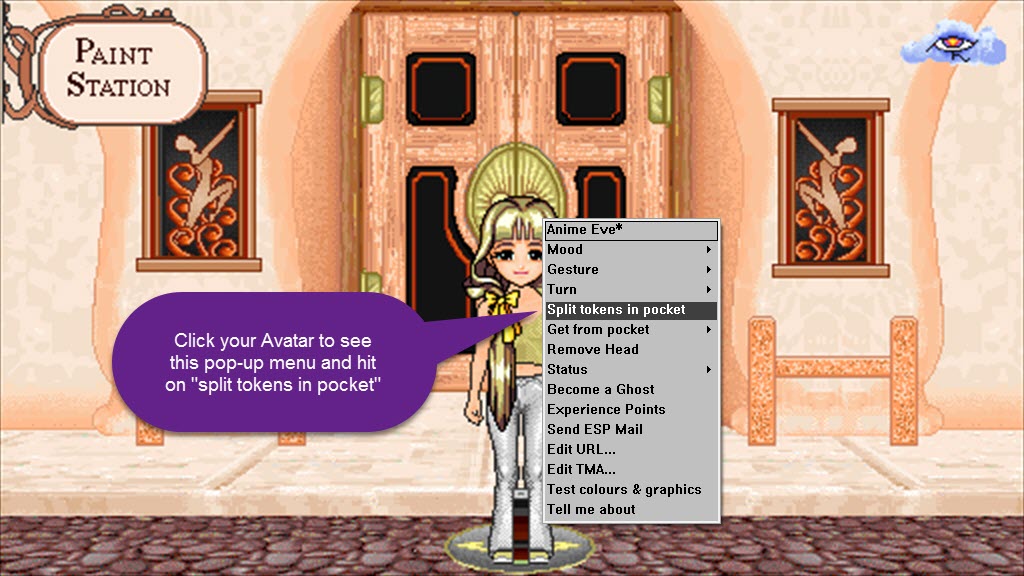
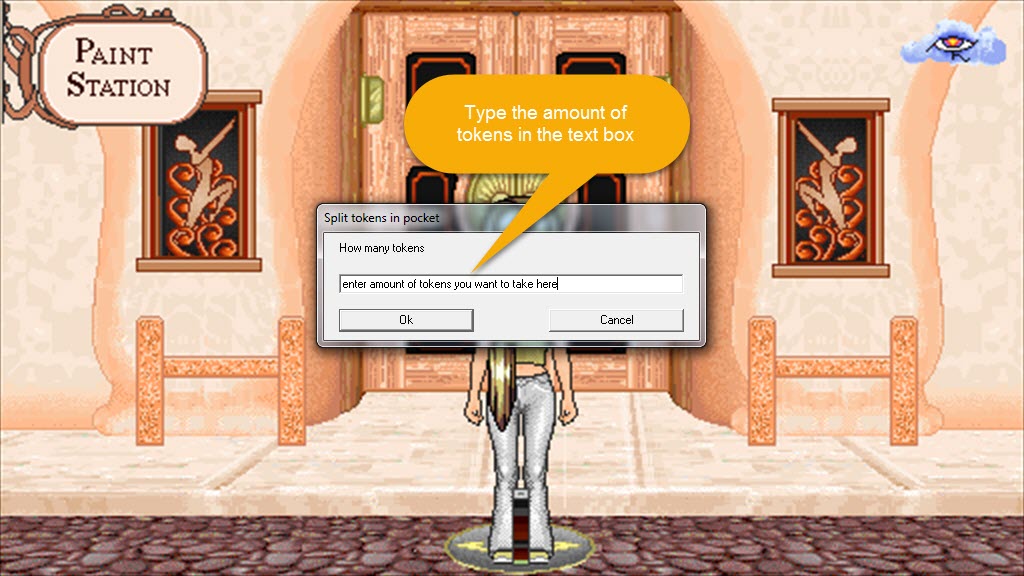
Video Tutorial:
You can pause and play as you follow the video guide.