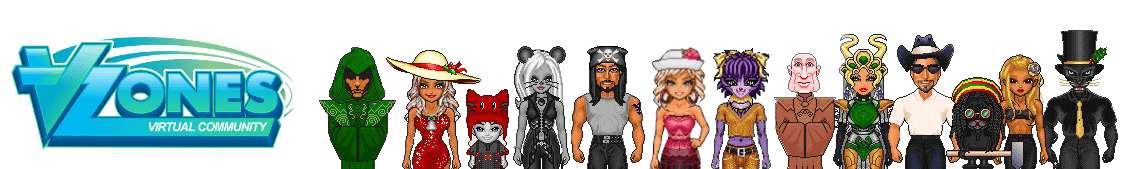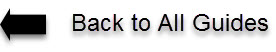There are lots of places that you can rent Turfs. You can ride a Teleporter to go to the Turf where you want to rent. To rent a turf, you should find the Turf Manager in the area. It is always better to put initials in the name of your turf so that you won't forget it like "My Home @TS" which "TS" stands for Temple Street. In this way you won't be confused to where your Turf is located.

Step 1. Find the Turf Manager in the Area. Inquire about rental first before you rent. To do that, click the "Manager" then select "Inquire about rentals". Next, click on the Plan that you want to inquire. Information should show on the upper left side of your Vzones Window screen.
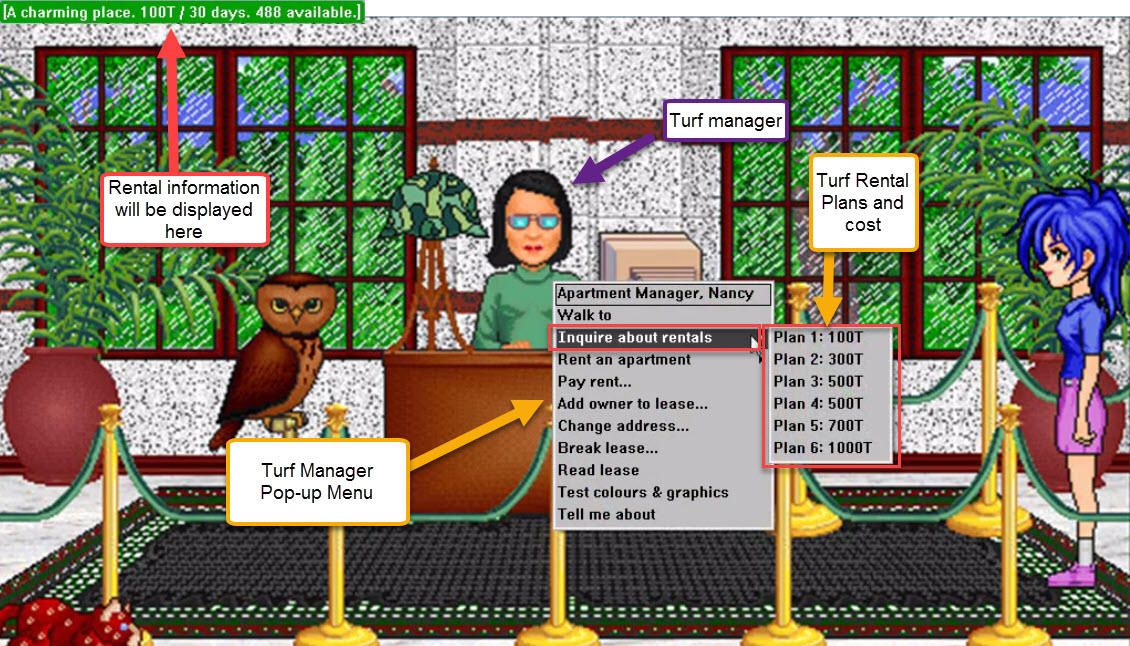
Step 2. Now that you know the Plans. Click the "Turf Manager" again then click "Rent an apartment" and select the plan of your choice.
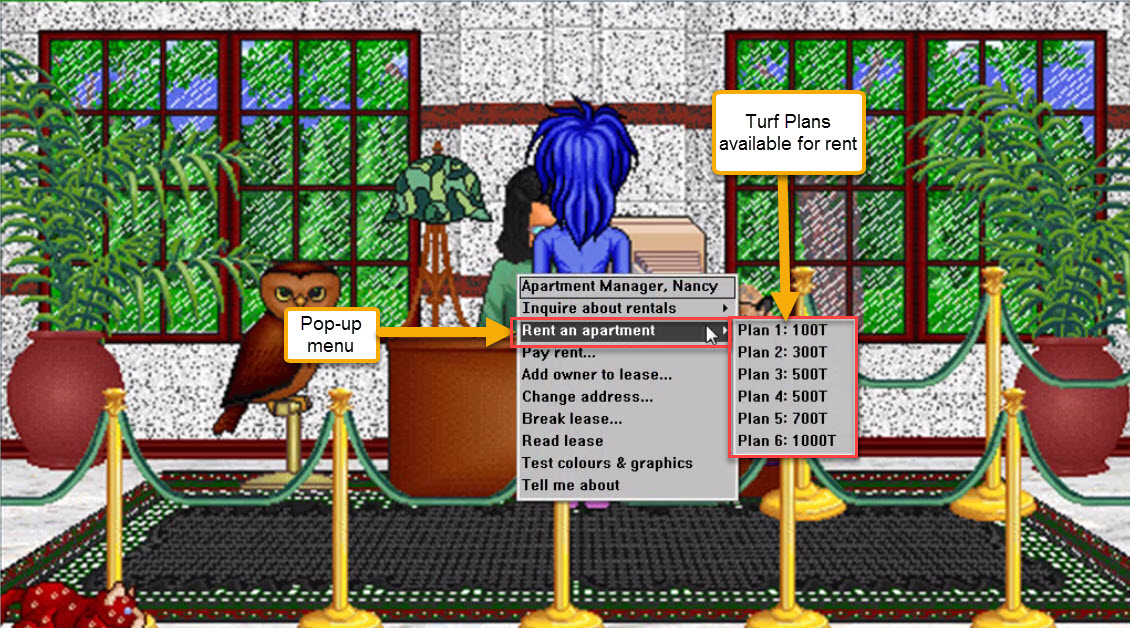
Step 3. Name your Turf. A pop-up box will appear. Type the name of the Turf you want in the "text box" then hit "ok" button. The due date and time will be shown. Take note of it, so you can pay your rent due on time.
It is always better to put initials of the location so that you won't forget it like "My Home @TS" which "TS" stands for Temple Street. In this way you won't be confused to where your Turf is located.
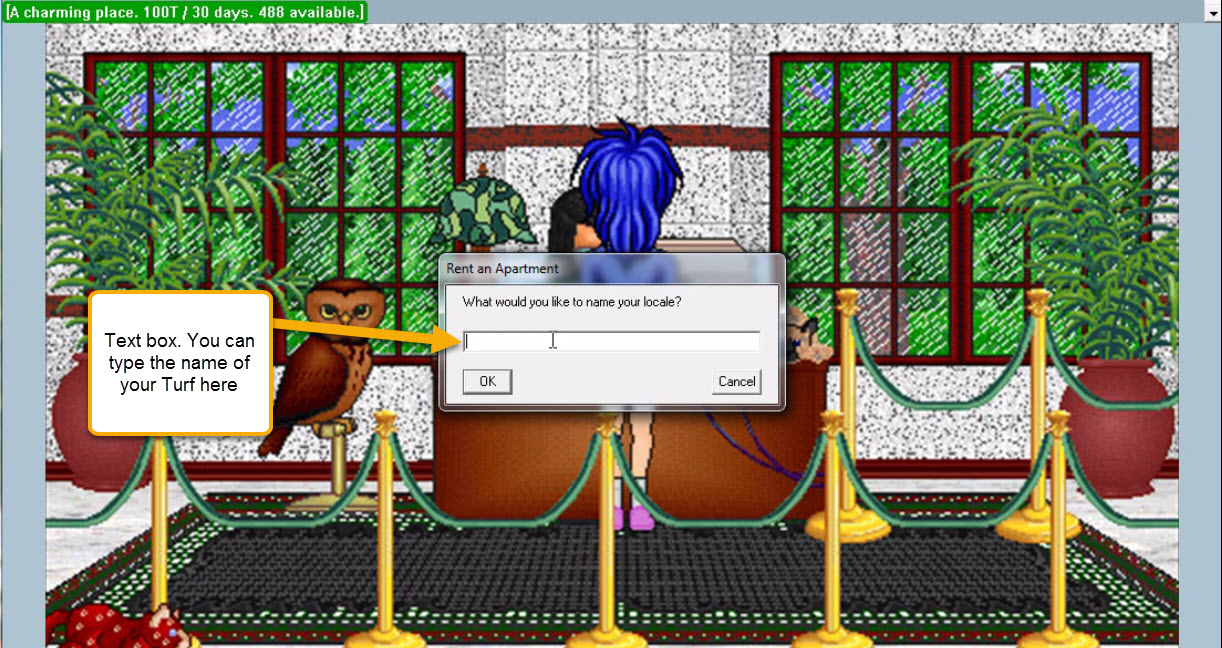
Video Tutorial
You can Pause and Play as you follow the guide.