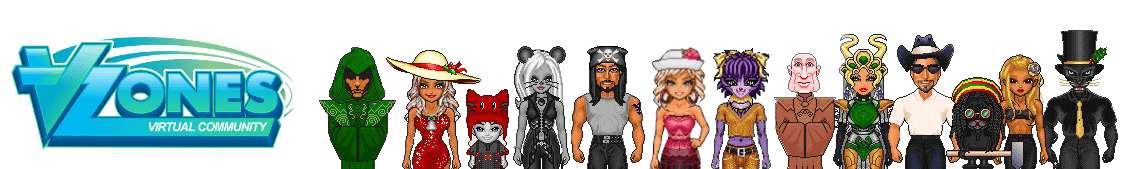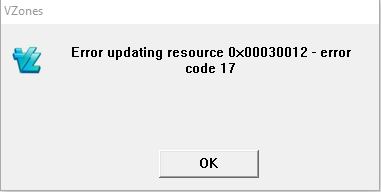
This error happens the resource files are not complete on your computer. This can happen either by a failed update/download or your security software has download and then moved the files to quarantine so they cannot be used correctly.
It's important you check your security /anti virus software to make sure it's not blocking VZones updates and either allow VZones in the settings or disable while you install/update.
To resolve this error use windows file explorer to navigate to the following folder on your PC:
C:\Users\XXXXXXXXX---YOUR-USERNAME\AppData\Local\VirtualStore\Program Files (x86)\VZones\mag
Replace XXXXXXXXX---YOUR-USERNAME with the username of your windows account.
Then delete all files within this folder and then try logging back into VZones.
If you still have the same issue after doing this we suggest rebooting then reinstalling VZones and trying again.
If you still have issues then we suggest to disable your firewall/security software and reinstall VZones. If it then all works okay you can enable your firewall and change the settings to allow VZones to access the internet.