To pick up / get an item, click the "item" then a pop-up menu appears and select "Get".
To drop an item that your Avatar is holding, click the "item" then select "Drop [name of the item]".
See Example image below
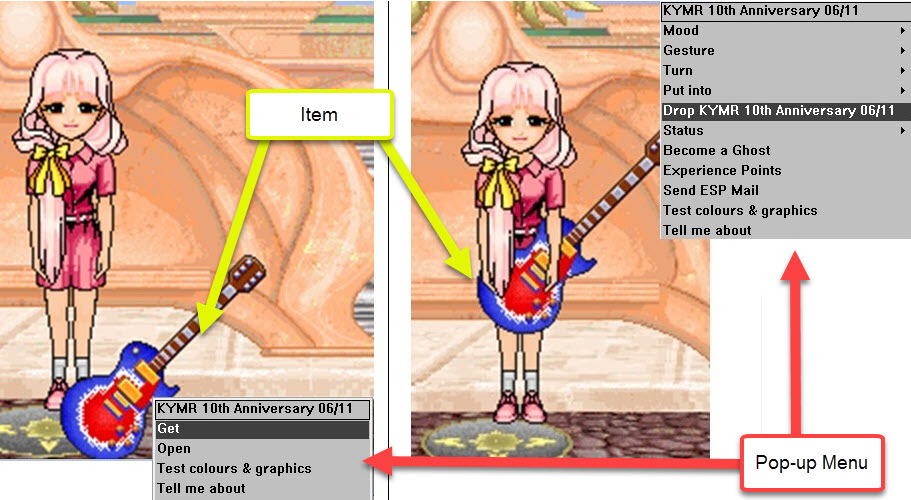
Video Tutorial:
To pick up / get an item, click the "item" then a pop-up menu appears and select "Get".
To drop an item that your Avatar is holding, click the "item" then select "Drop [name of the item]".
See Example image below
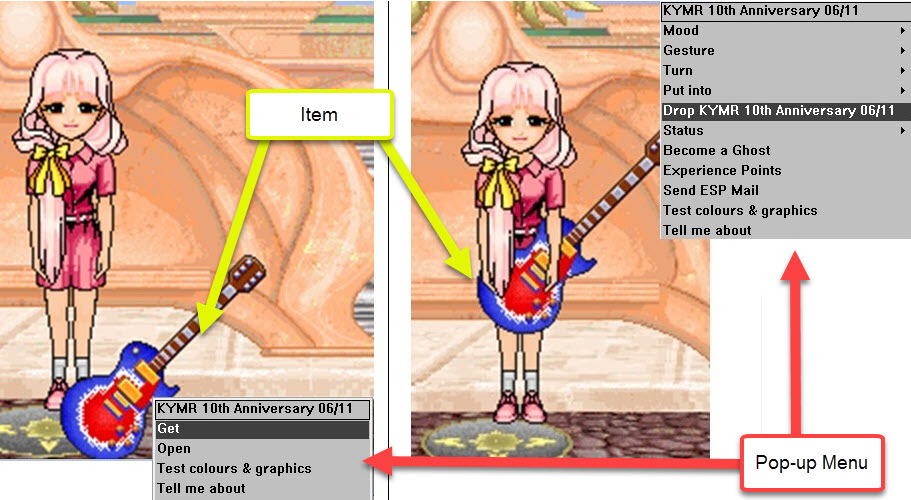
Video Tutorial:
Please confirm you want to block this member.
You will no longer be able to:
Please note: This action will also remove this member from your connections and send a report to the site admin. Please allow a few minutes for this process to complete.