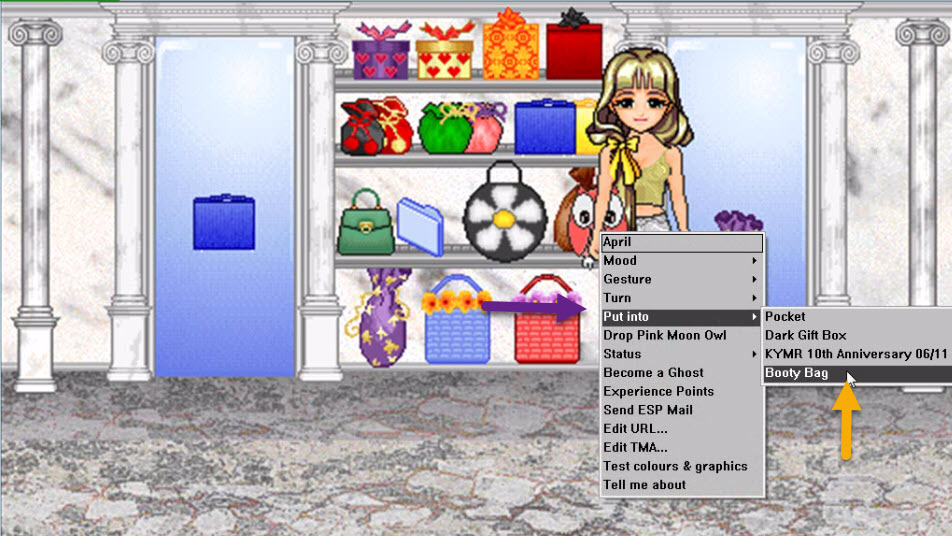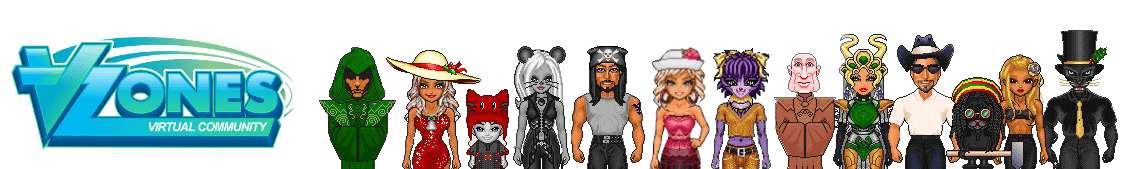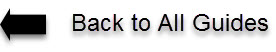There is a limit on how many items you can put in your pocket. Buy containers to expand more storage to put more items. You can move all of your items to the container or even sort out your items to different containers like 1st container for purple items, 2nd container for black items and etc.. There are containers that you can only put 3 items, some up to 5 and some up to 10. Containers may look like a box, pouch, bag or a chest. This guide will show you on where you can buy containers and how to use it.
Step 1. Go to Locale: VMart Entrance. This is where you can buy the containers. Click the "door" then click "pass through".
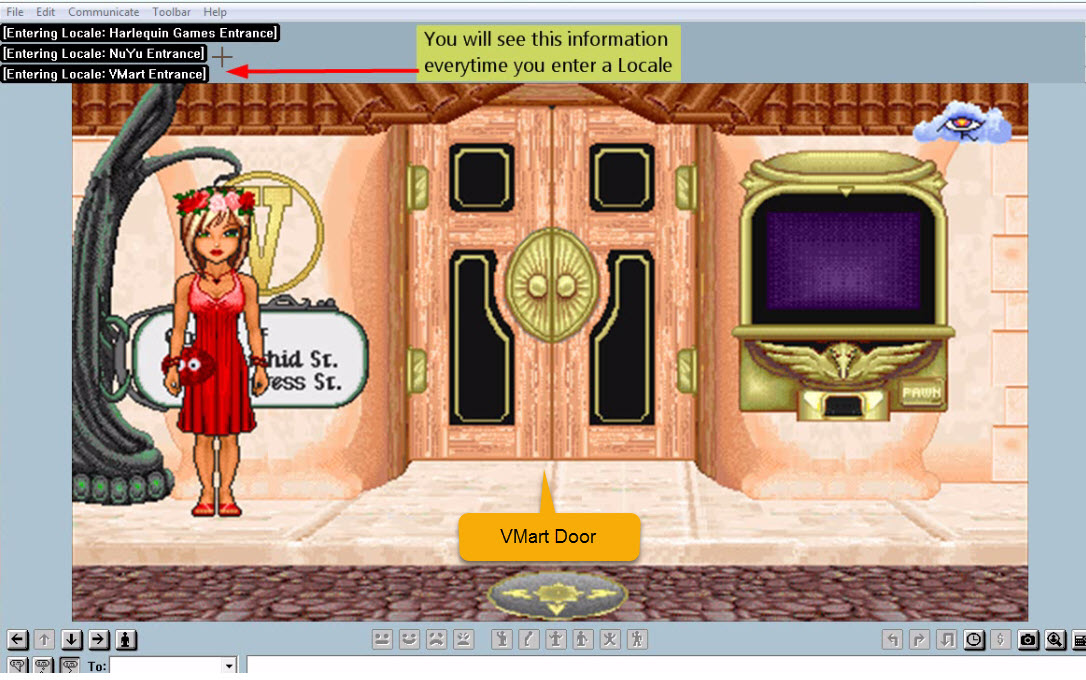
Step 2. Click the "wall or floor" then click "Go that way" on the pop-up menu.

Step 3. Click on the "Containers Vendo" then hit "View next item" or "View previous item" to view containers.
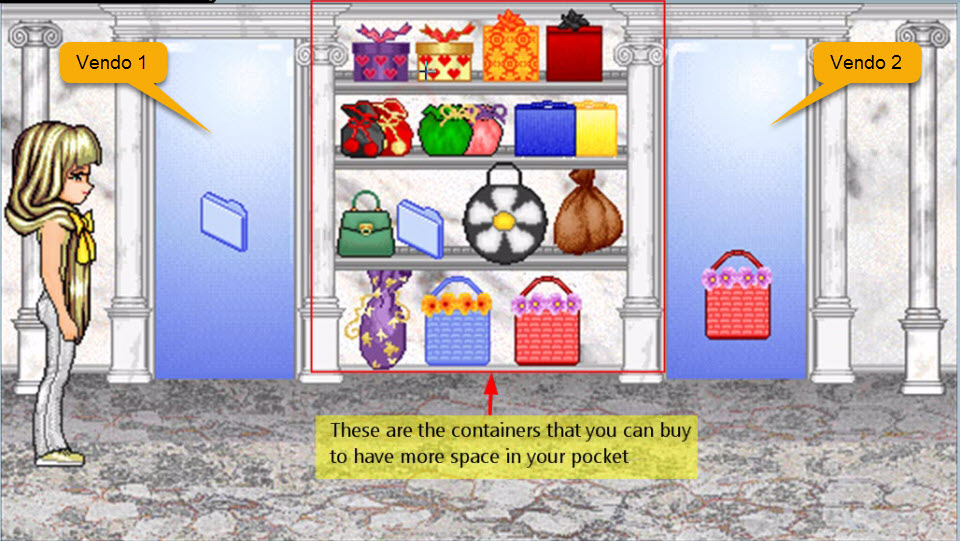
Step 4. Check the price of the container on the upper left side. Once selected, click "Buy this item".
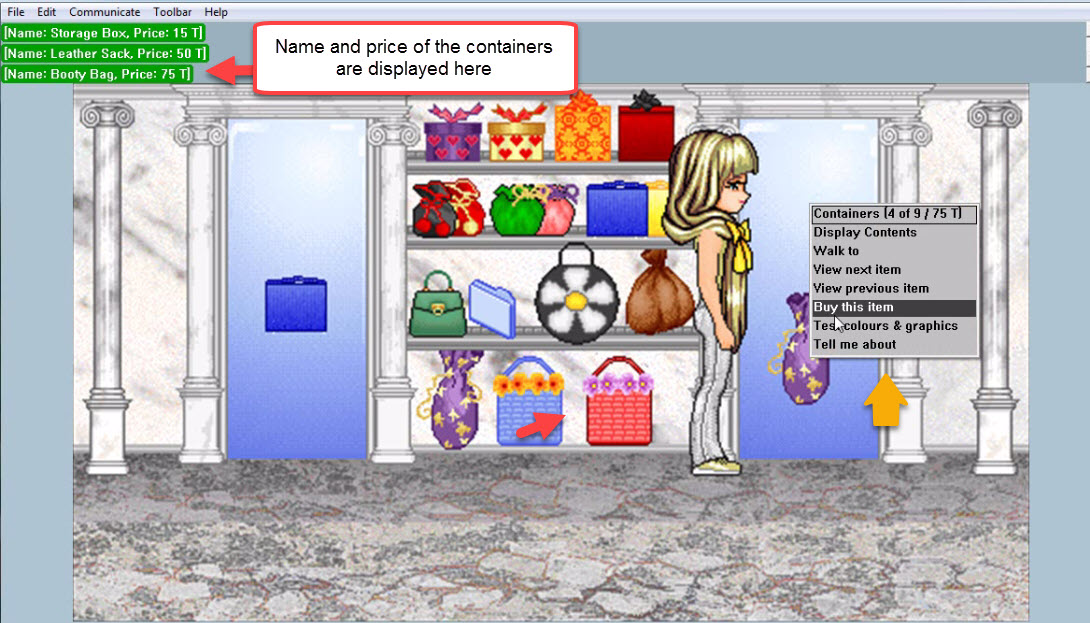
Step 5. Now you are holding the container. To use it, click the container that you are holding then click "put into" then click "pocket".
(Get one of your items out of your pocket and replace it with container if ever your pocket is full. You can later put the item back to the container.)

Step 6. Now you have more storage in your pocket. To put your items in the container. Click your "Avatar" then select "put into" and click the "container" you just bought.
Buy more containers if you want to organize your items in the containers. Thats it!