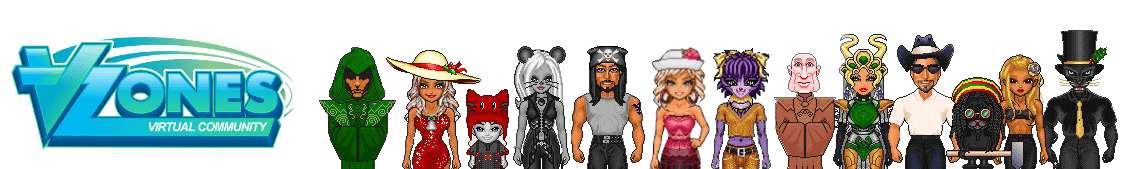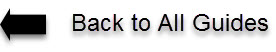Welcome to VZones! Are you ready to see the outside world? To get started with your account you need to create your avatar and register it's name. There's no going back so make sure to follow the step-by-step instructions below.
Step 1. This is what you should see on your VZones game screen when you first log-in. Click the "cabin door" then a pop-up menu will appear and select "pass through" to enter.
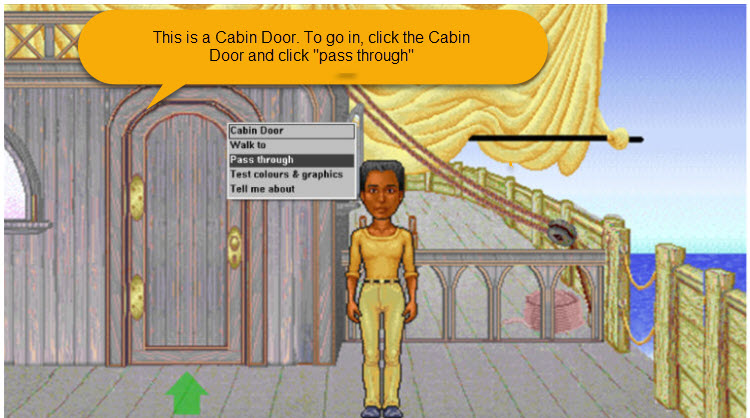
Step 2. Now, you have entered Cabin. See the blue box on the image below? It's a gift for you! To open the blue box, click on it and select "open". Click the box again to see what's inside, select "get from" and click "Welcome to Kymer Cowboy Hat".
*If your avatar is blocking the blue box, just double click the floor to move away to make the blue box visible*
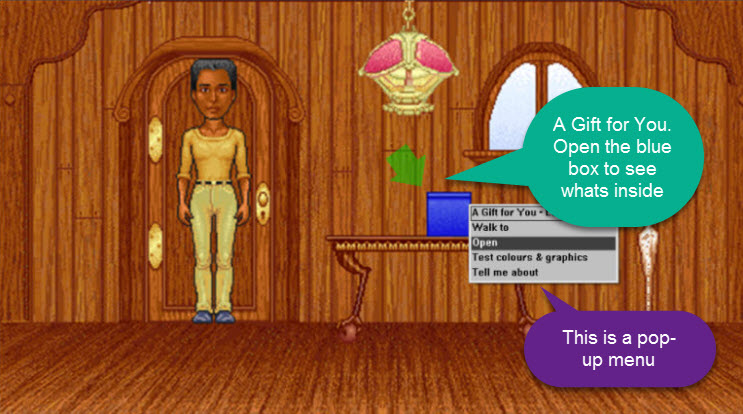
You will now see that you are holding the "Welcome to Kymer Cowboy Hat" on your hand. How to put this hat on? Just click the hat on your hand, a dialog box will appear as shown on the picture below and click "Wear Welcome to Kymer Cowboy Hat".
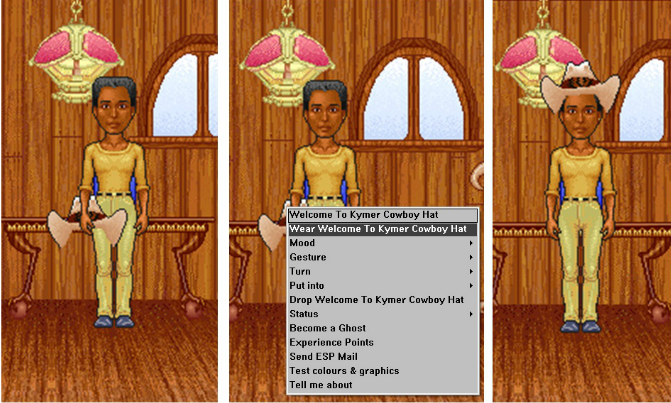
Step 3. You might want to change your avatar's body to Male or Female. To go there, click the door on your screen and select "pass through". You should be back to where you just left. Now,click the "wall or floor" to see a pop-up and click "go that way".
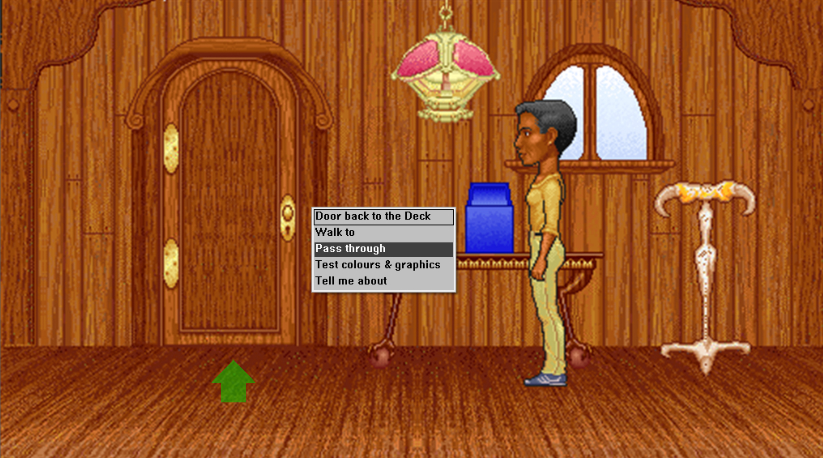
You have successfully entered Locale:Promenade. You can go ahead and change your body to female or male Avatar. If your current Avatar is Female you can skip this step but if you want an Avatar Male you need to change to "Athletic Male" body. To do that, click on body changer machine, select "buy this body" and select "Athletic Male".

Step 4. You are now ready to change your head. To go there click anywhere and click "go that way". You should be on the screen like on the image below. Click the Head Changer Machine and hit "View next item" or "View previous item" to display head on the machine. Once selected your desired head, click the Head Changer Machine again and hit "Buy this item".
To wear this head that you are holding, click the "head" on your hand, a pop-up box will appear and click "Wear". Now you care holding your old head, click on the head and select "put into" then "pocket".
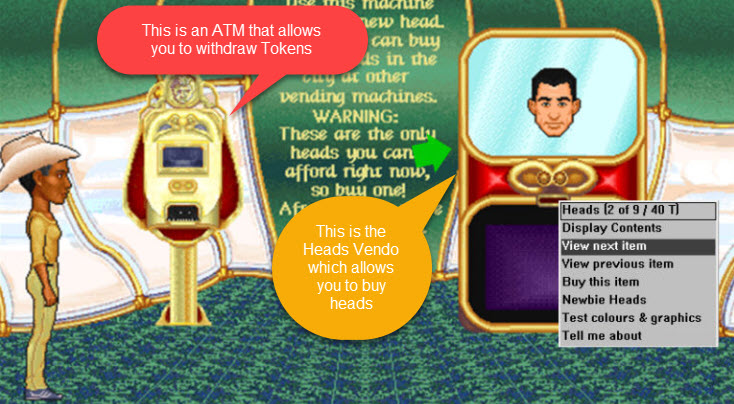
Step 5. Now, let's change your name. Click once on the name registry and select "register new name" to bring up a pop-up menu. Enter your new name into this box and finally click "change name".

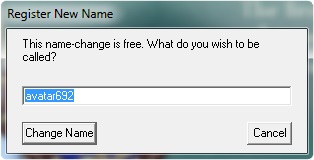
Congratulations! Your Avatar is now complete.
Step 6. Now for the last step. You will now go to the Entrance of Kymer to enter the world. Follow the images below in order . Click anywhere to bring up pop-up menu and choose directions or simply make use of arrow key buttons on the lower left side of your VZones window.
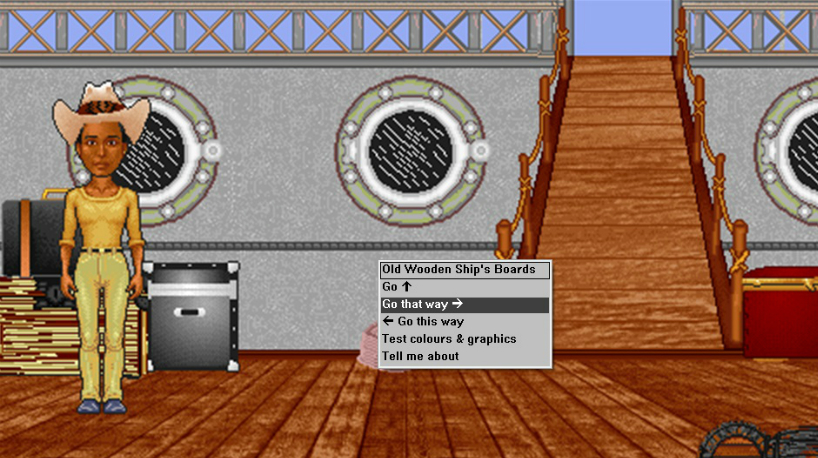
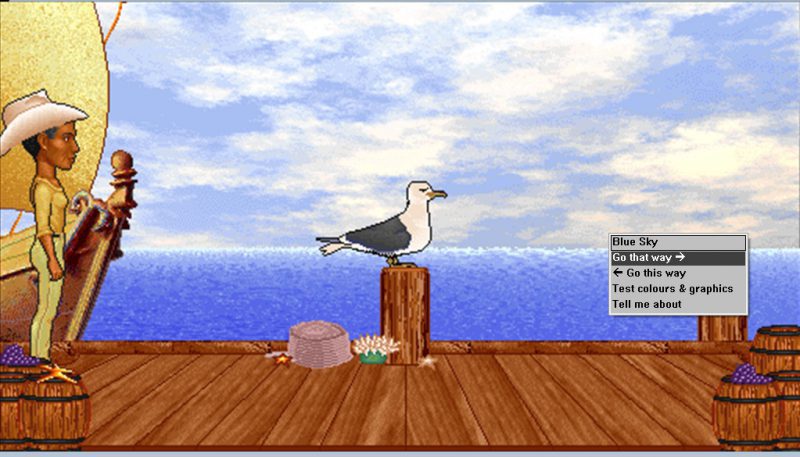

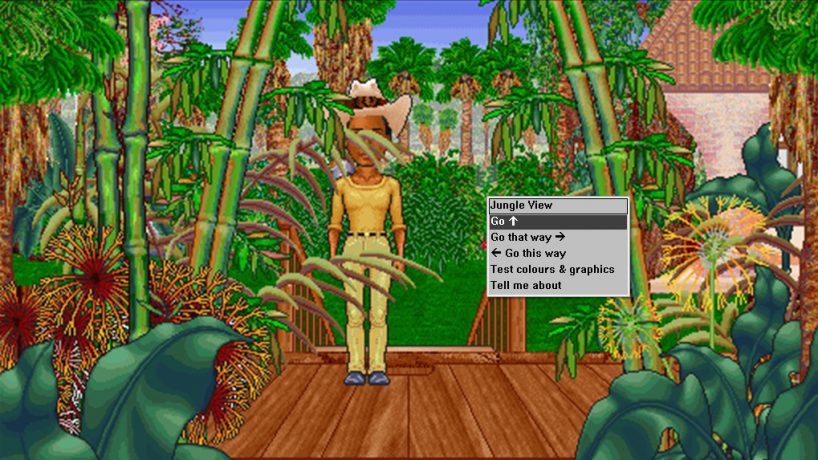
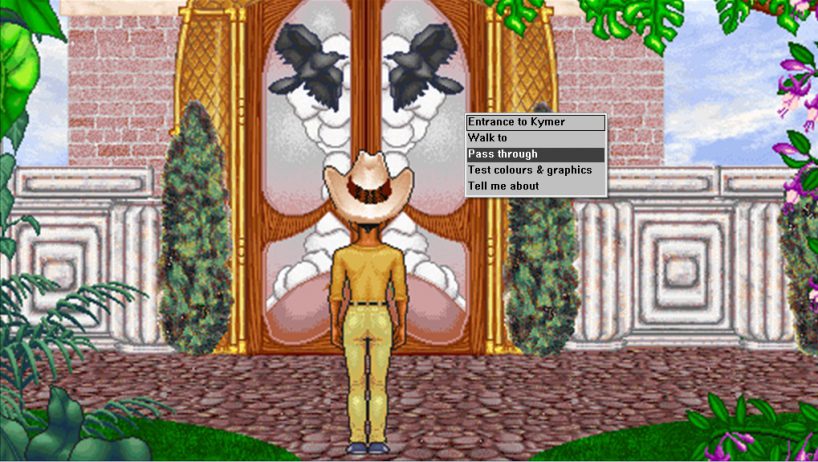

After you have entered the door you should be at Locale : Temple Street. It should show like the image 6. Now go, meet new friends and explore the world!
Welcome again and Enjoy!
Video Tutorial:
You can pause and play as you follow the video guide.