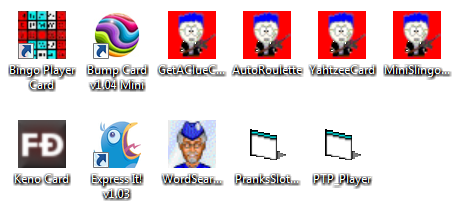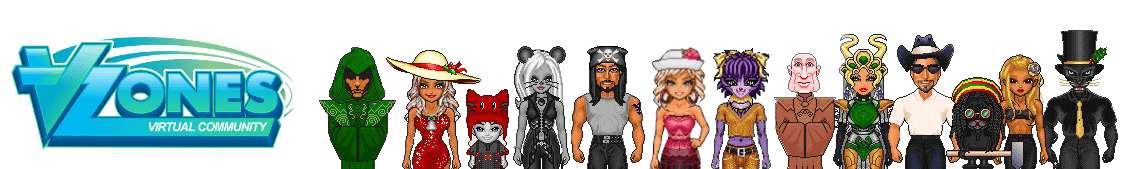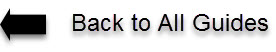All you need is a Windows 7 / 8 / 10 OS computer and you're good to go. It is very easy to install the games, you don't need to be techie or somebody to do this. Follow the guide below to install.

Step 1. Click this ---> Software Downloads to go to the download page. Then click the link of the Game you want to download. You can also click the download links below.
| Game Software | Player Card | Hosting Software |
| Bingo Card | Download | Download |
| 21 by LowRider | Not Needed | Download |
| Bump By LowRider | Download | Download |
| Countdown | Not Needed | Download |
| Get A Clue | Download | Download |
| Keno Card | Download | Download |
| Poker Slots | Download | Download |
| Prankster’s Pass the Pigs | Download | Download |
| Reveal the Word | Not Needed | Download |
| Roulette Card | Download | Download |
| Slingo | Download | Download |
| Scramble | Not Needed | Download |
| Secret Word | Not Needed | Download |
| Word Search | Download | Download |
| Yahtzee | Download | Download |
| Express It! (v1.03) by LowRider | Download |
If after you click the "download" and it redirects you to a different page like the image below, just click on "download" and click "direct download".
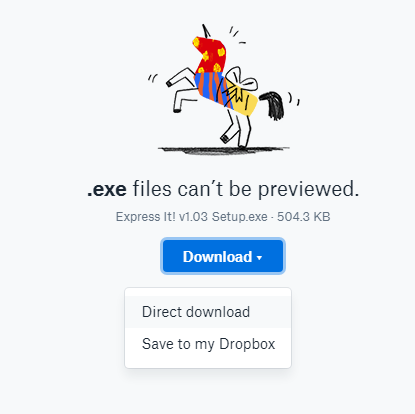
Step 2. After the installer file is downloaded, locate the file depending on the browser you use. Below is how you can locate the file on three different browsers.
- Google Chrome --->click downloads and click "show in folder" below the downloaded file.
- Mozilla Firefox ---->
 click on the icon on the upper right side of your Mozilla Firefox window then "downloads" and click "show downloads folder"
click on the icon on the upper right side of your Mozilla Firefox window then "downloads" and click "show downloads folder" - Internet Explorer --->
 click on the settings icon on the upper right side of your Internet Explorer then click "view downloads"
click on the settings icon on the upper right side of your Internet Explorer then click "view downloads"
Step 3. This is a Zip file![]() - you need to extract the zip file in order to get the set-up file.
- you need to extract the zip file in order to get the set-up file.
This is a Setup file  - you can directly install the game.
- you can directly install the game.
*If you see a pop-up box just select "allow" or "run". By following the video guide correctly you will be able to install the game successfully and the game will be shown to your computer desktop.*
Video Tutorial:
You can pause and play as you follow the video guide.
Sometimes files are ready to play and no need to install. Simply double click the file to play. You can create a shortcut link of the Game to your desktop so you don't need to go through your folders. To create a shortcut link, "right click" the file, select "send to" and click "Desktop (create shortcut)".
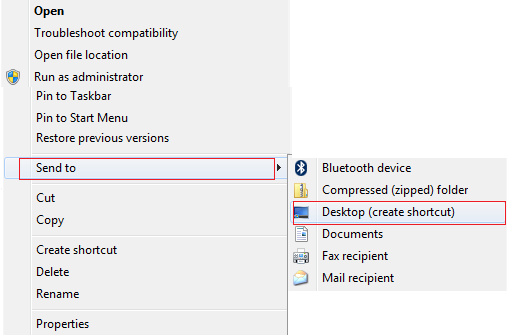
Step 4. You should see the Game shortcut icon in your desktop. Check the Images below on how it looks like.