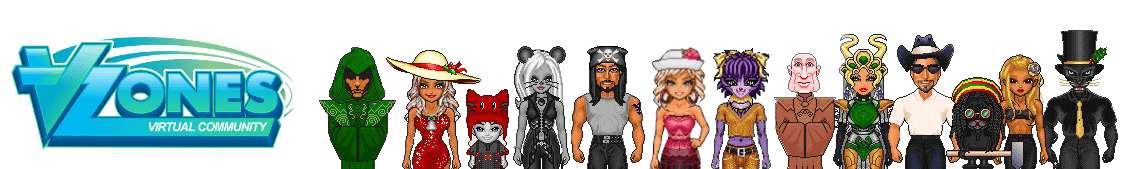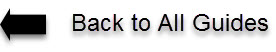People are very friendly in this world. They usually greet newbies and their friends passing by. Adding friends to your Friends List will be very convenient for you to remember them and send them ESP (private message) or Mail. You will also know whenever they are online by clicking the "Search friends" button. You might want to add them in your Friends List. To do that just follow the guide below.
Step 1. Know the name of the Avatar that you want to add. Click the "Avatar" then read the name at the very top of the "pop-up menu".

Step 2. Click the "File" on the upper left side then click "Friends List".
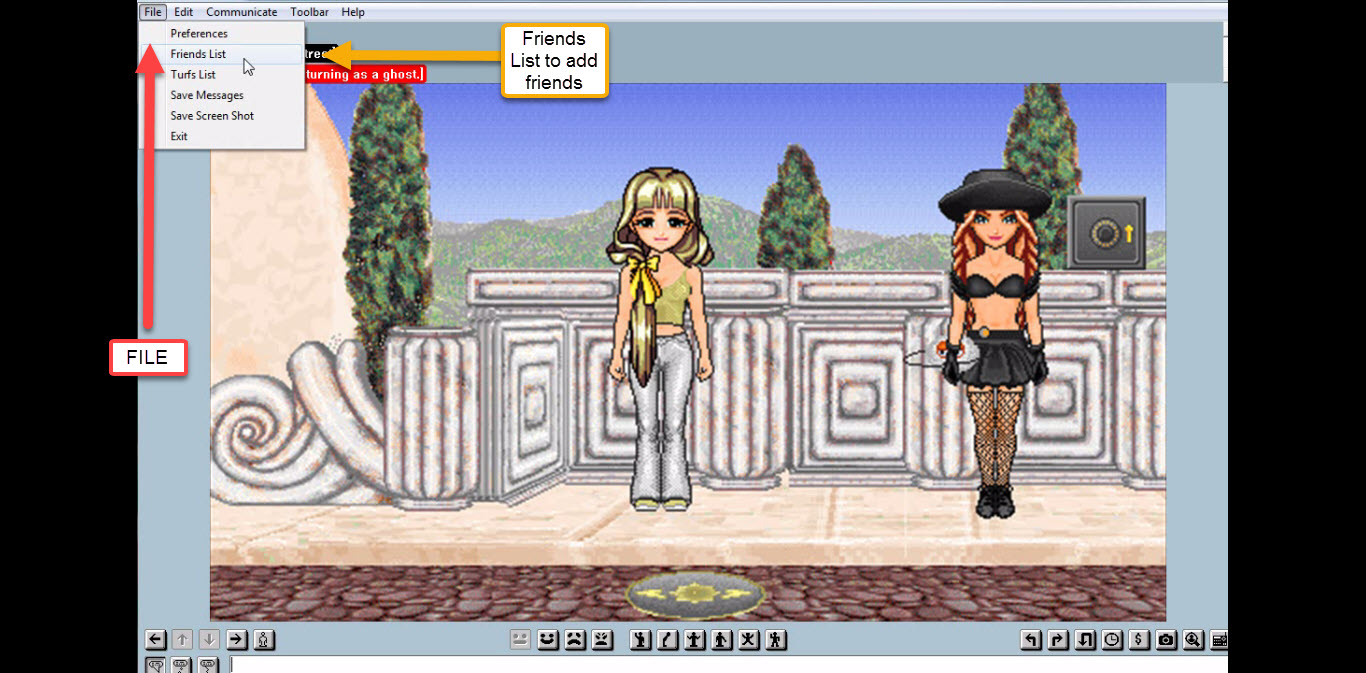
Step 3. You will see Strangers list and Friends List in the pop-up window. The names you see under the Strangers List are not yet your friends. Select the name you want to add then click the "arrow button". Now you should see your friends name under your Friends list.
Or type the name manually (case sensitive) on the "text box" then click "add to friends".
When done adding friends click the "Close" button.
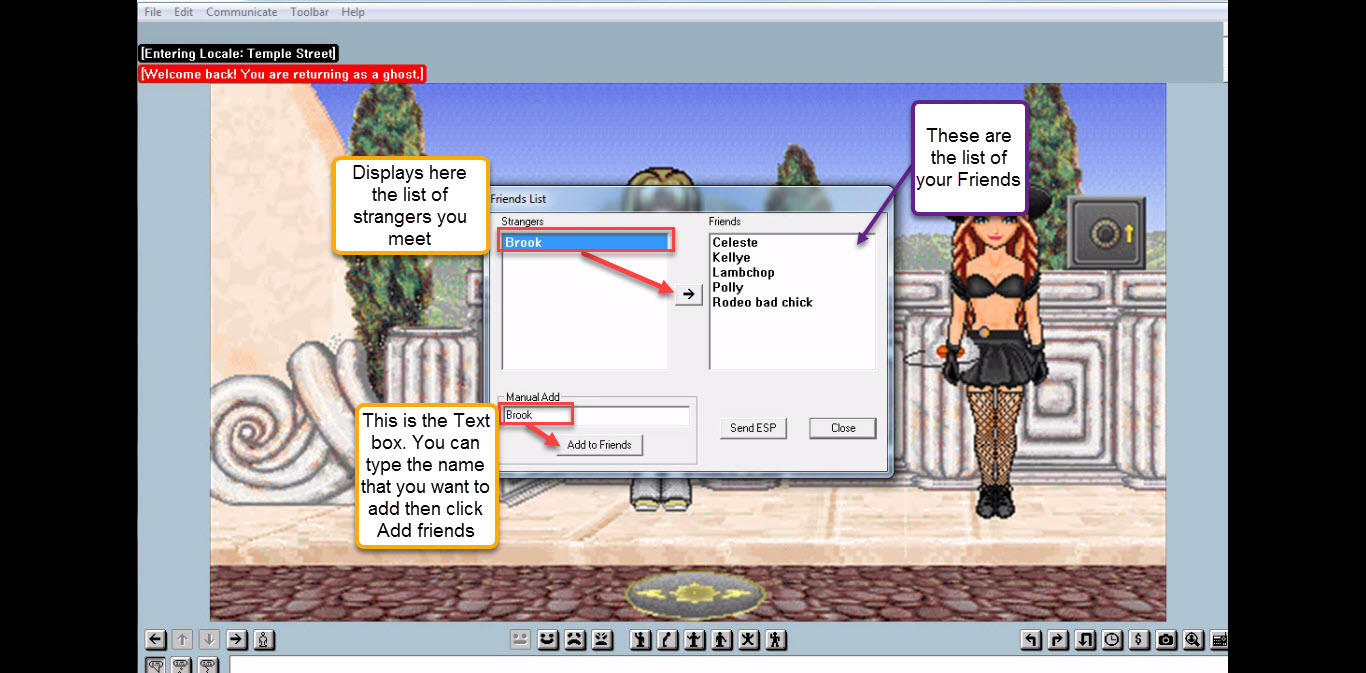
Video Tutorial:
You can pause and play as you follow the video guide.
Related Topics:
- What you need to know about Status
- TMA or Tell Me About
- How to put URL or Link?
- Gestures or Body Movement
- How to Change Face Expression?
- How to Add Friends?
- How to Change Name?
- How to wear Heads?
- How to wear Bodies?
- How to paint Body and Head?
- How to create custom paint for body?
- How to create custom paint for head?