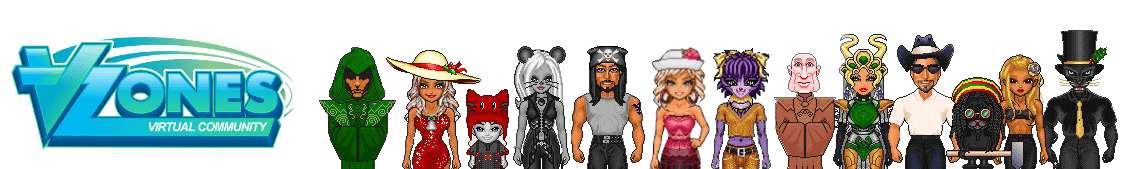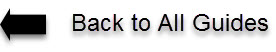Show the world how creative you are in colors. Play with colors for your hair, skin and eyes. Below are the guides to show you on how to do it.
VZones Color Codes

Step 1. Bring up the Colour Map to modify the colors. Click your "Body" then Click "Test Colours and graphics" on the pop-up menu. The Colour Map for your Body will then pop-up.

Step 2. This is the window wherein you can edit the colors of your Body. Click the "up" and "down" arrows to change codes beside the highlighted numbers. Click on the numbers that are highlighted in blue to preview the colors of your Body. To preview colors drag the window and make your avatar visible . To drag, click and hold the "Test colours and graphics" of the window title and move mouse direction.
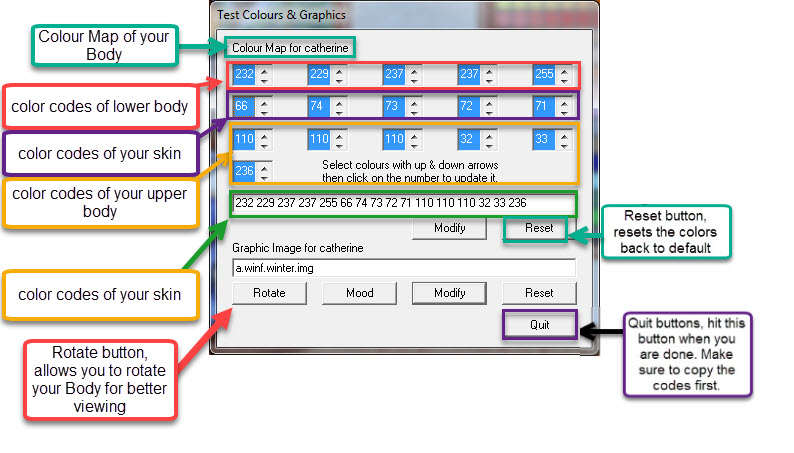
Step 3. Once you have finalized your colors, copy the codes.
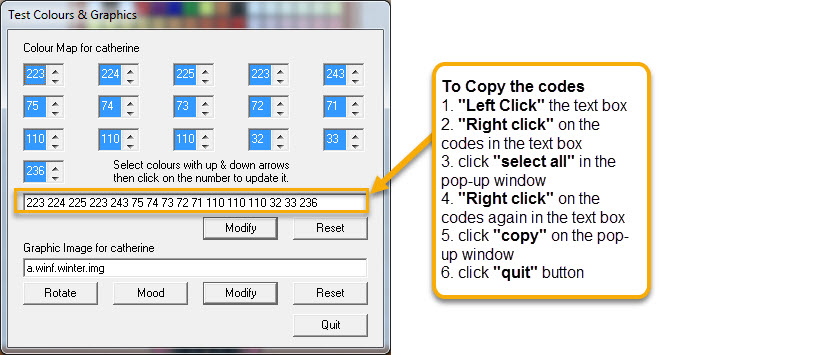
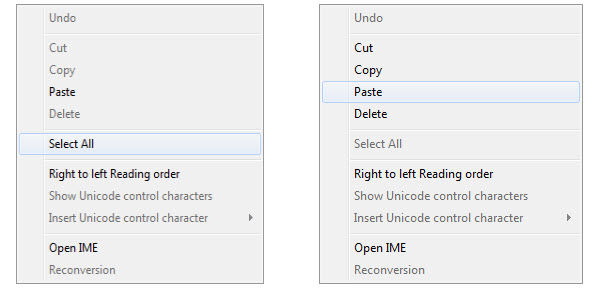
Step 4. Buy an empty can for Head in the "Paint Station". Click the "white bar" under the name "Body" which is the "custom body paint" on the Vendo then click "buy this item".

Step 5. Paula the Painter, she can help you to fill in the empty can with your own colors. Type "Fill can <colour codes>". To paste the codes, right click on the chat box and click "paste" in the pop-up menu. Then Hit enter on your keyboard. After that, your empty can should be filled with your own colors and ready to spray for your Body.
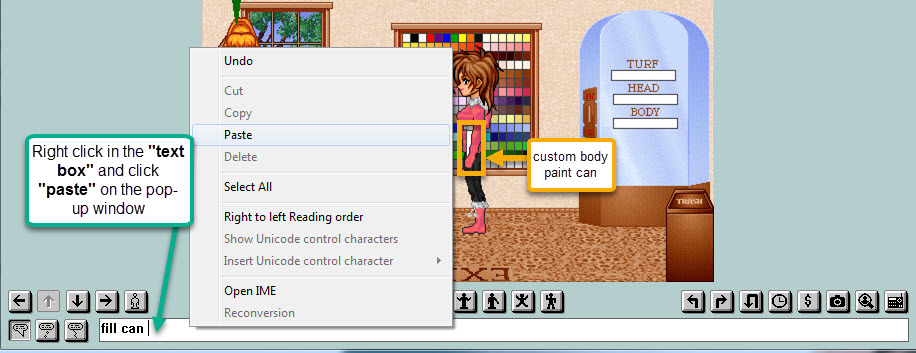
Video Tutorial:
You can pause and play as you follow the video guide.
How to drag or move the "Test Colours and Graphics" Window?
How to Fill Empty Can?
The shows that the Avatar bought custom head paint instead "Buy custom body paint".
Related Topics:
- What you need to know about Status
- TMA or Tell Me About
- How to put URL or Link?
- Gestures or Body Movement
- How to Change Face Expression?
- How to Add Friends?
- How to Change Name?
- How to wear Heads?
- How to wear Bodies?
- How to paint Body and Head?
- How to create custom paint for body?
- How to create custom paint for head?