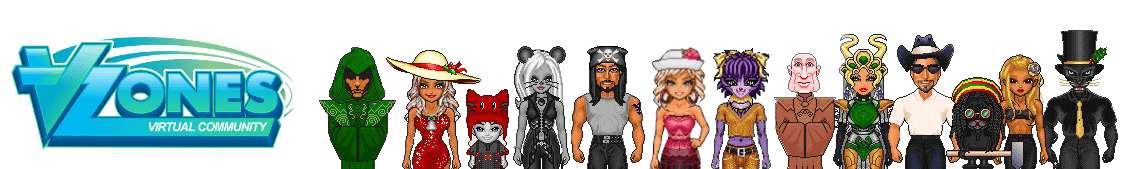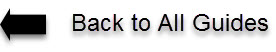URL of your avatar is a link of the web address or a website that you can share example www.vzones.com. Other Avatars would be able to click the link. You can put any website you like such as the website of the music that you are listening, an image, social media account or your shop. You have the freedom to put any URL you want.
To edit URL click on your "Avatar", select "edit URL" then a pop-up window will appear. Name the link by typing it under "URL label" and type the website under "URL".
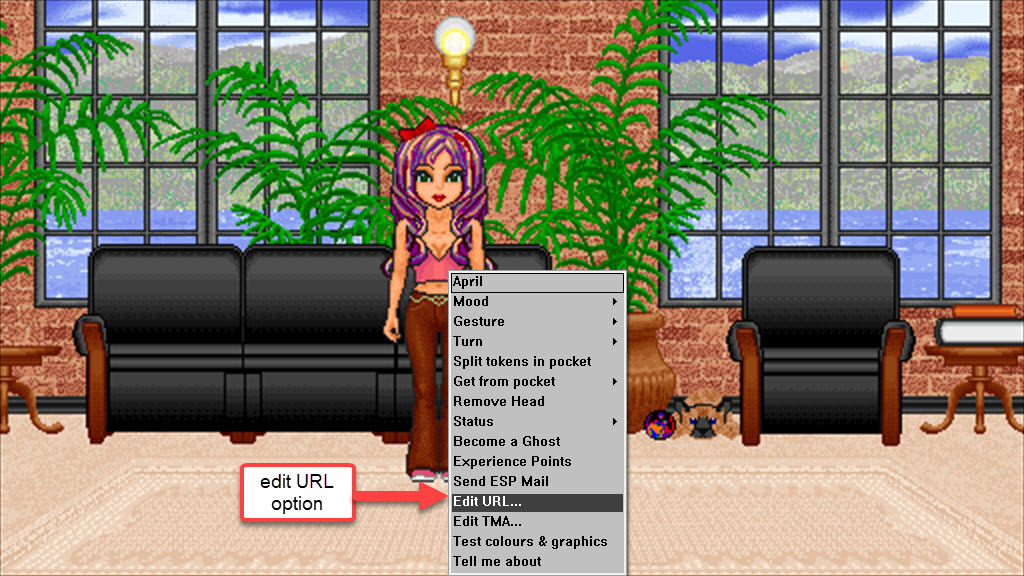
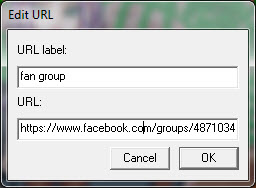
Related Topics:
- What you need to know about Status
- TMA or Tell Me About
- How to put URL or Link?
- Gestures or Body Movement
- How to Change Face Expression?
- How to Add Friends?
- How to Change Name?
- How to wear Heads?
- How to wear Bodies?
- How to paint Body and Head?
- How to create custom paint for body?
- How to create custom paint for head?